
The concept of a mind map was taught to me as a child when I was in primary school, as a way of learning and retaining information and for brainstorming new ideas. I hated it. I never saw the point in transferring the same information from text form into visual form; I learnt perfectly fine from the regular text. Plus, it was messy.
Here’s why I hated it:
Hierarchy – Where would you even begin to look? A mind map has no clear hierarchy for placing elements or emphasizing importance. You’d only start to realize which branches are important as you map it out.
Medium permanence and constraints – In the analog era, once you committed to a certain structure or relationships on paper, that was it. There was no way to move things around to somewhere that fit better. You’d have to start over. And what about canvas size? You’d quickly run out of space if you didn’t plan ahead.
Expressing relationships – You were supposed to join items that were related by arrows or branches, but because everything is interrelated it becomes impossible to list all the relationships (and my completionist nature would never half-ass it by only including some but not others). If you tried, the whole diagram quickly becomes a mess.

To be fair, I was never a visual learner (i.e. diagrams over text) and mind mapping may have helped some others who learnt better visually. I think education has progressed since then (somewhat) in being more inclusive of different learning styles, instead of mandating this is the way. It never worked for me and I hated being forced.
A good segue to the next section would be pointing out that many of these criticisms revolve around physical and analog medium, namely paper. With digital tools, it becomes a breeze to move elements around, expand the canvas, and include additional connections/info as needed (related links, images etc). But if plain ol’ text works then…
In my current and last two jobs, a large part of my responsibilities involved investigating and resolving technical issues in my field of ad tech. My usual preferred form of communication – linear text – quickly devolves into chaos.
There are two distinctly different directions a ticket reply could go in but sometimes both types exist on the same thread:
Just Fix the Damn Thing – Often, what the account manager, ops person or client really cares about is to get the thing working again. You want to be concise with your findings and recommendations. What you leave out is a record of the things you checked, including things that are completely irrelevant not the cause but that you checked anyway because it was mentioned in the ticket. Two days later, they reply and insist on something being the cause and oh shit, you forgot half of what you did. You’re sure you checked it but hey let’s do it all over again.
The History of All Humankind (TL;DR) – You show your work here. All of it. You debunk every single conspiracy theory possible cause with a truckload of screenshots, links, queries, spreadsheets and explanations. Your ticket reply turns into a 30-page thesis with full appendices. Woe be unto you if your images can’t show up inline, the attachment limit is way too low, or you need to paste some code with formatting and/or special characters. You don’t see it but their eyes glaze over reading the reply and really who benefits from this is you, not them (unless they really want to check your work).
So even with the ability to attach, hyperlink and rearrange however you want in the digital era, the experience is not ideal, for you or the person raising the ticket.
Surely, there must be a better way. And the unlikely hero is mind maps. Why?
Exploring trains of thought – With any kind of technical troubleshooting, there is a process of elimination, ruling out many possibilities to a single issue. We expect many to lead to dead ends (stuff is working as expected!) and find some quirks that look promisingly like our answer. Mind maps allow for exploration along branches with this expectation that some simply go nowhere. We leave it as proof of work and for solutions not adopted as “the path not travelled”. We can always return to revisit these again.
Working document – As a separate entity from the ticket and replies, all associated references and links can be placed in the mind map without cluttering up the ticket and detracting from the core and final issues identified. It’s easy to find the same dashboard links and SQL queries to run them again, so you can get your coworkers to replicate the issue, run through your logic, or run a follow-up report.
Heck, it’s a visual medium – let me just show you an example.
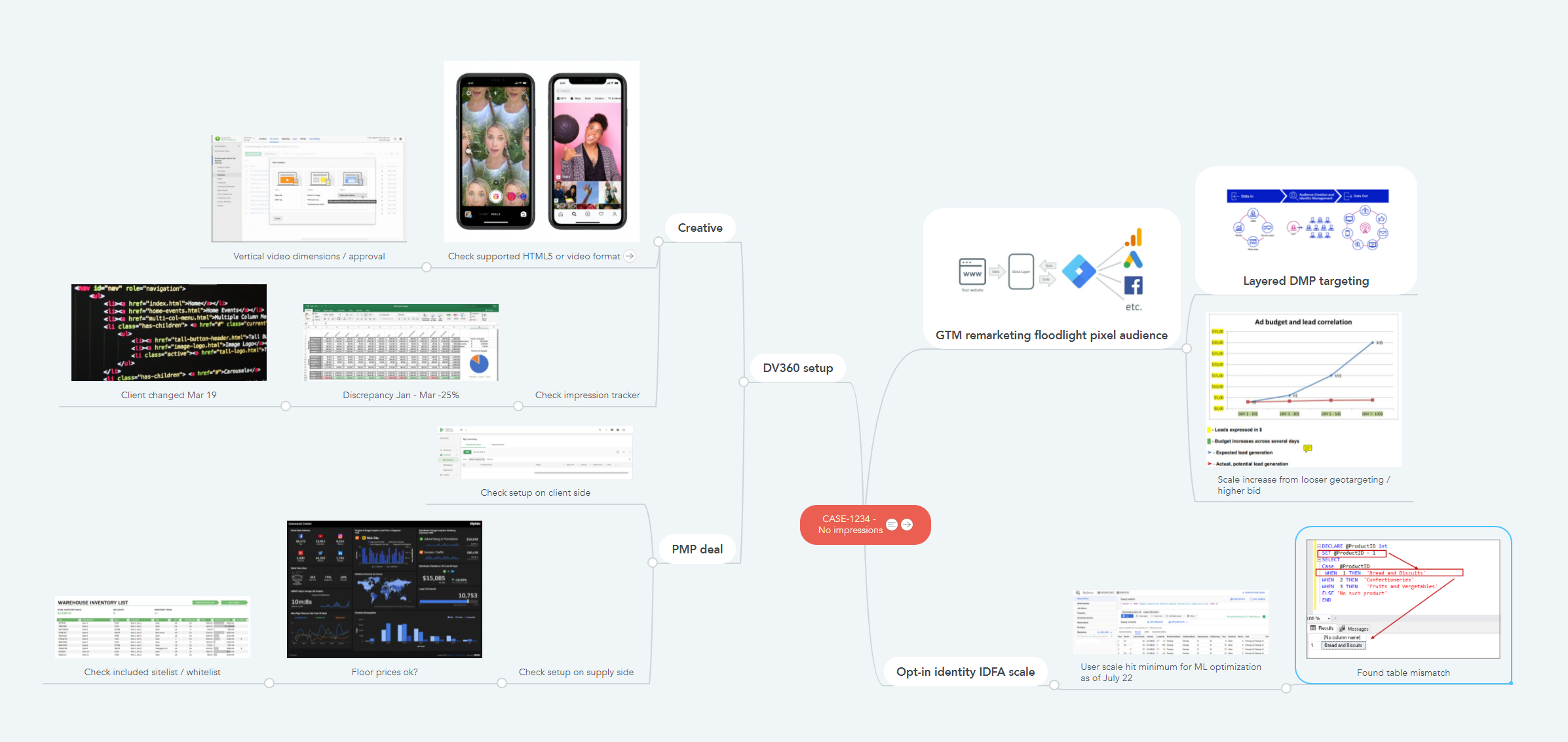
I’m sure you can very quickly see how beneficial such a view can be to troubleshooting and replying tickets. You can keep all the details in a separate document and show only the most pertinent findings and recommendations in the ticket, keeping things clean and sane for everyone.
I can never go back to the old ways of troubleshooting without documentation and sometimes losing my train of thought or having a gazillion screenshots/generated reports cluttering up my desktop.
MindMeister (I’m a paid subscriber, not sponsored) has done such an incredible job of making digital mind mapping a breeze to use. Definitely recommend.
Pro-tips:
Will this completely change the way you work, like it has for me?